After trying different approaches for PKM over the years and experimenting with tools like Tana, LogSeq, and Obsidian, I have settled on some principles that are simple and effective for me, regardless of the tool I use.
In this article, I’ll share these principles and practices, hoping they provide inspiration for your own journey.
P.S. This is a personal journey, not a perfect system—PKM is deeply individual, and what works for one may not work for another.
Practice 1: The Structure – Use Fewer Concepts for the Ease of Mind
I keep my PKM system simple with two main concepts: notes and note types.
I don’t use folders or tags.
Notes serve as both content and categorization tools, so I don’t need to decide between using folders or tags.
I rely heavily on search and the relationships between notes to efficiently retrieve information.
This approach works well with tools like Tana, which naturally supports this way of organizing and connecting information.
In the following sections, I’ll explain how I apply this structure in more detail.
Practice 2: Note Type Structure
My notes are categorized as:
- Daily Notes: Journaling and time-specific information.
- MOC (Map of Content): Index pages that organize and link related topics.
- Evergreen Notes: Personal thoughts and insights, divided into subtypes when needed.
- Literature Notes: Summaries of articles, videos, or other resources.
- Entity Notes: Notes that capture specific entities like:
- People: Details about individuals, connections, and interactions.
- Organizations: Information about companies, teams, and groups.
- Ideas: Concepts, theories, and potential projects.
- etc.
Practice 3: Utilize Daily Notes
Daily Notes are a key workflow of my PKM setup, this is where I start my day with a freedom of mind, I don’t need to think about where should I jot my note.
3.1 Interactions:
Daily Notes and People Notes work together as a personal CRM to track conversations, meetings, and notable exchanges.
Capturing information
Whenever I have a conversation, I add it to the daily note, along with links to the relevant People Note and related topic notes.
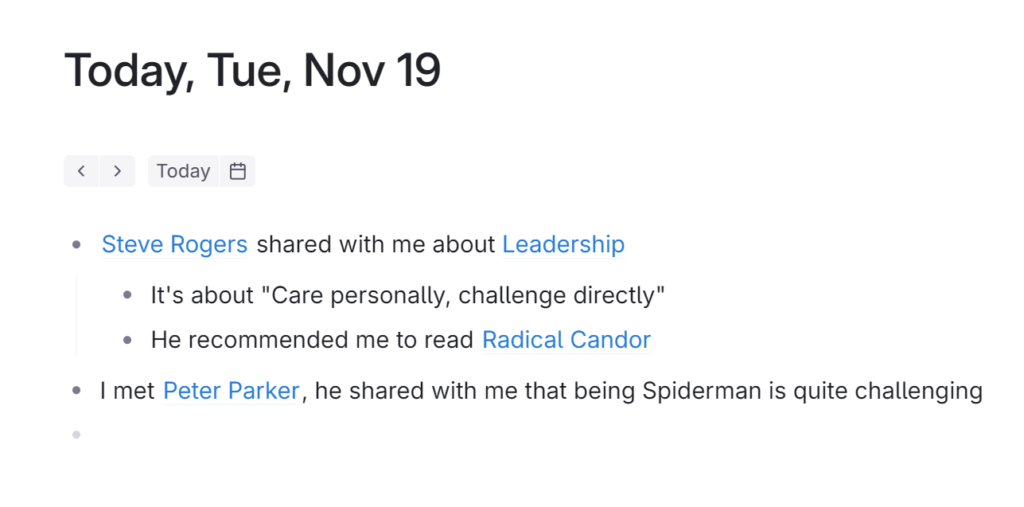
Retrieving information
Opening a People Note allows me to review past conversations, next steps, and topics to discuss.
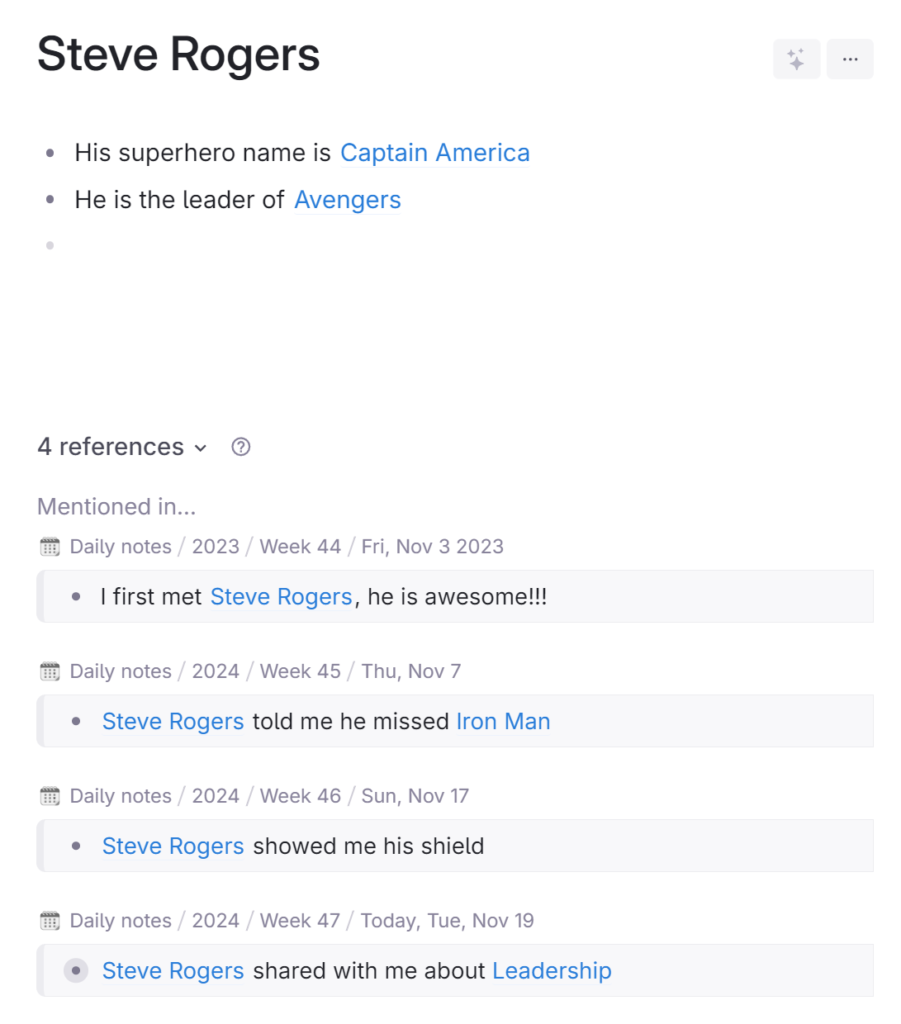
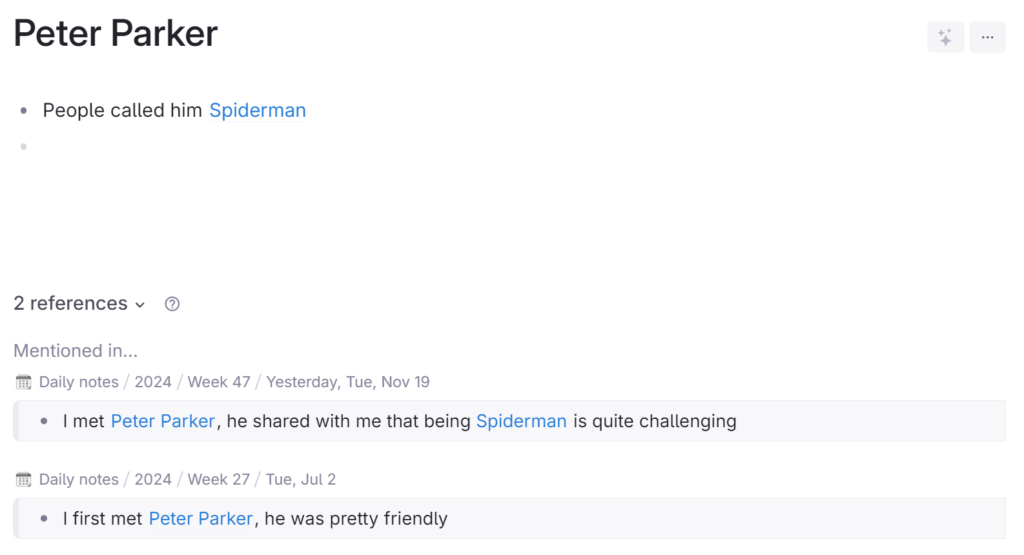
When learning about a topic, I can quickly identify who to reach out to for advice or further discussion.
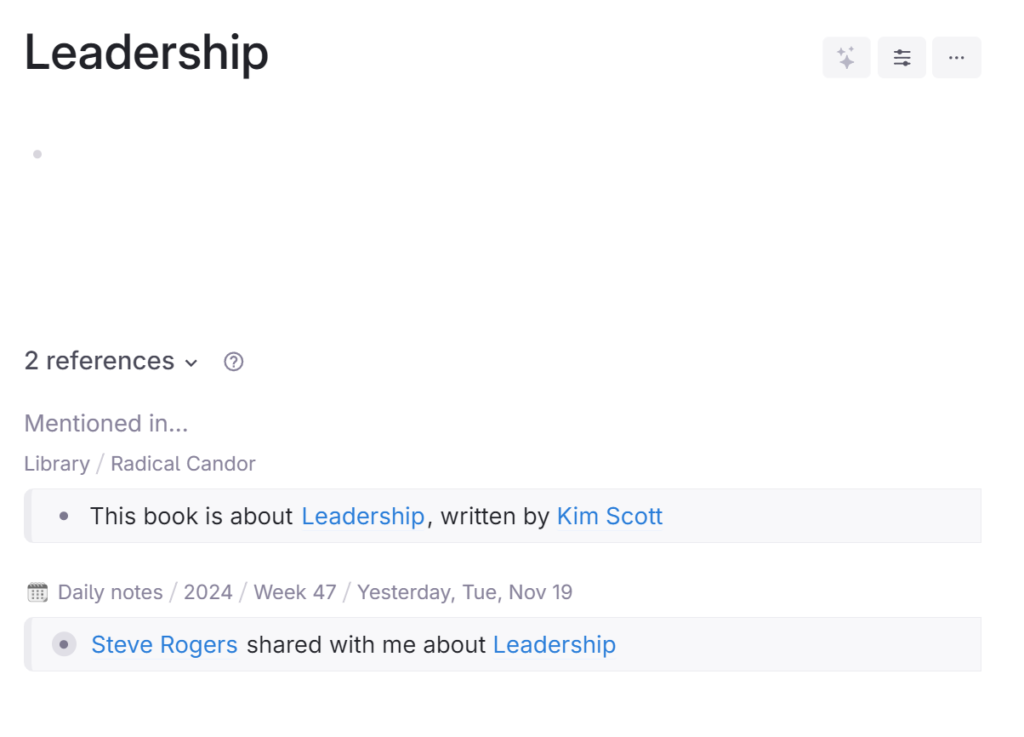
3.2 Capturing notes:
Capturing any notes that tie into larger themes or projects
Use case 1: Capturing my thoughts about the product strategy
Use case 2: Capturing feedback with my direct reports
Use case 3: Capturing fleeting notes
Capture temporary notes that should be discarded or reorganized later
3.3 Journaling
Reflecting on the day, noting accomplishments, challenges, and thoughts.
Practice 4: Reflection > Task Management
I used to use PKM tools for task management, but found them not optimized for that purpose—no friendly mobile app, no quick add, and most tasks are meant to be completed and forgotten, while I want my notes to be evergreen.
Instead, I now use Todoist or Sunsama for managing tasks.
On a weekly or monthly basis, I reflect on completed tasks in a reflection note, summarizing progress and lessons learned.
Be the first to reply